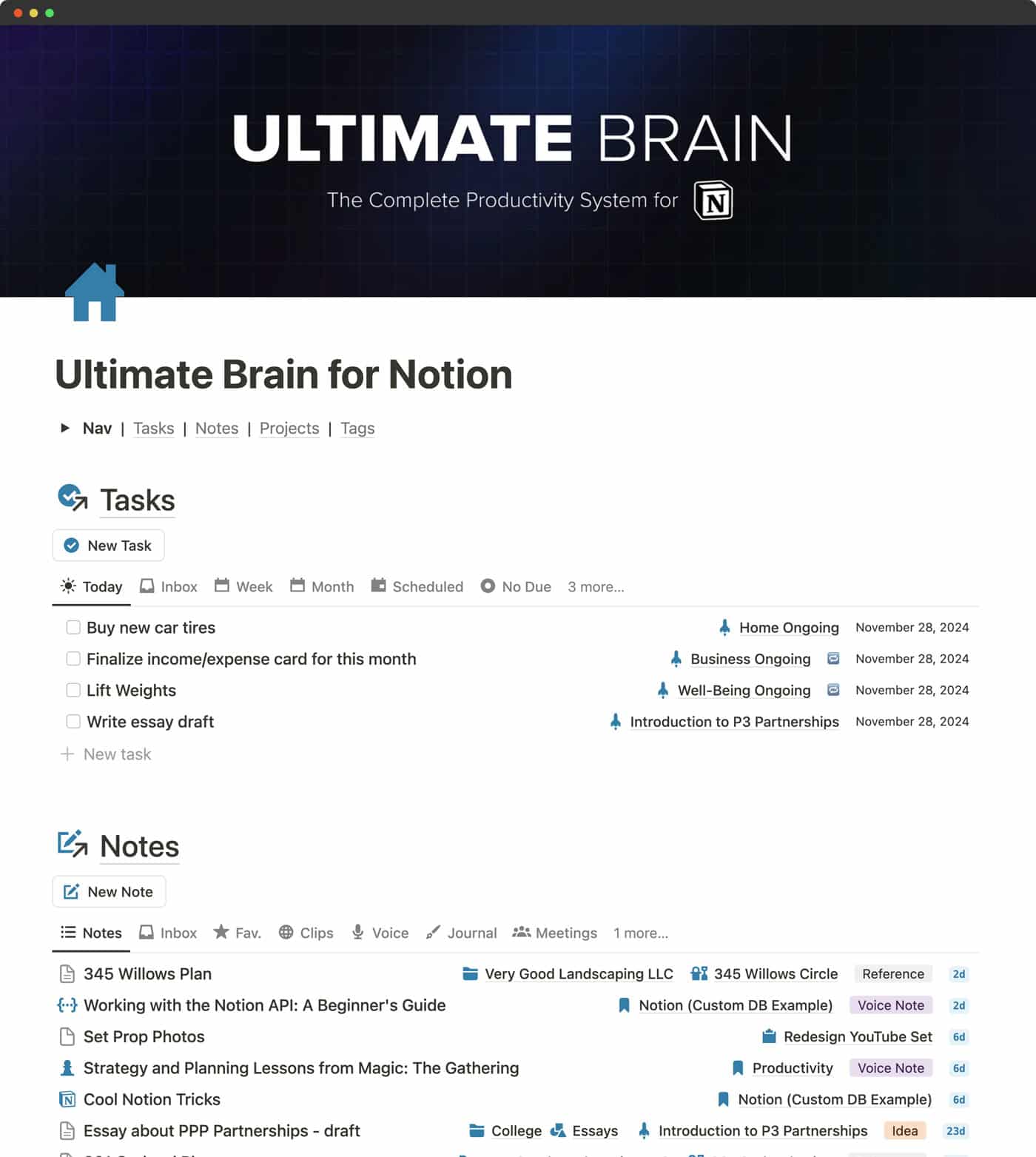Notion Mail: My 2-Month Experience Transforming Email Management
Notion Mail: My 2-Month Experience Transforming Email ManagementEver feel like your inbox controls you instead of the other way around? For the past two months, I’ve been using Notion Mail as an alternative to traditional email clients, and it’s changing how I think about email management. What is Notion Mail?Notion Mail is Notion’s entry into the email management space, now accessible to all users. It integrates directly with your existing email accounts and brings Notion’s organizational capabilities to your inbox. Unlike traditional email clients, Notion Mail allows you to add numerous properties to manage your emails as you wish, creating custom views, filters, and organization systems that simply aren’t possible in standard email interfaces. Why I Decided to Try Notion MailAs a long-time Notion user, I was immediately drawn to Notion Mail when it was announced. I already use Notion for notes, project management, and knowledge organization, so the idea of bringing my email management into the same ecosystem was compelling. What kept me using it beyond the initial trial is simple: it genuinely feels easier to manage emails in Notion Mail than in traditional clients like Gmail. The flexibility and customization options align perfectly with how I prefer to organize information. My Current SetupAfter two months of daily use, Notion Mail has partially replaced Gmail for me. Every morning, I start my day by checking and managing emails through the Notion interface rather than the Gmail app. I’ve divided my emails into multiple categories for easier management:
One of my favorite customizations is the folder view where I use the status property to create extra “tags” for things I want to save:
Key Features That Won Me Over1. Advanced Filtering and ViewsNotion Mail gives you the ability to create specific views based on practically any email attribute. I can filter by sender, subject line, date ranges, keywords, and more. This makes organizing emails by project, client, or priority remarkably easy. 2. Auto-LabelingThe auto-label feature has been a game-changer. Instead of manually sorting emails, I can create rules that automatically:
3. Status PropertiesUsing Notion Mail’s property system, I can add custom status fields to my emails. This lets me organize emails by clicking the left of an email and selecting a status:
This creates folder views with saved emails, ongoing important emails, and things to read later. 4. TemplatesFor those who wants to save time, Notion Mail comes with a simple template system that is very quick to setup. Current LimitationsWhile Notion Mail has significantly improved my email workflow, it’s not without limitations:
Despite being in its early stages, Notion Mail is already robust enough to handle my daily email management needs at my desk. Comparing with GmailNotion Mail makes certain tasks much easier than Gmail:
One particularly useful aspect I’ve discovered, is the ability to customize hover actions for different views. Is Notion Mail Right For You?If you’re already a Notion user who values organization and customization, Notion Mail is definitely worth exploring. It’s particularly valuable if:
The more you customize Notion Mail, through views, labels, properties, and integrations, the more it transforms email from a source of stress into a streamlined, actionable part of your productivity system. Even with just two months of use, Notion Mail has changed how I interact with email. Rather than dreading my inbox, I now see it as just another space I can organize according to my own logic. |
Tinyblocks
Discover premium Notion templates and productivity hacks for iOS/Mac.
How I Built a Professional Website in One Day (No Code Required) Last week, I decided to start my Notion consulting business. By the end of the day, I had a fully functional, professional website live on the internet. No coding experience required. The result: www.tinyblocks.net – a clean, conversion-focused landing page that represents my business exactly how I envisioned it. Here’s the exact process I used to go from idea to live website in just one day, and how you can do the same. Hero...
How I Build Notion Templates That Actually Work: A Framework for Creating Systems People Love After building 6 Notion templates over the past 6-8 months and refining my process along the way, I’ve developed a systematic approach that turns complex ideas into user-friendly templates. Whether you’re building a simple task manager or a comprehensive life management system, this framework will help you create Notion templates that actually work. The biggest mistake I see people make? They dive...
Building a System That Works: My Journey to a Streamlined Digital Workspace Last year threw everything at me at once – relocating from Europe to Korea, traveling for months, and navigating major personal milestones. All while maintaining my freelance design business. I quickly found myself drowning in endless task lists, scattered information, and mounting anxiety about what I might be forgetting. When Simple Systems Break Down Before this upheaval, my relationship with Notion was casual....