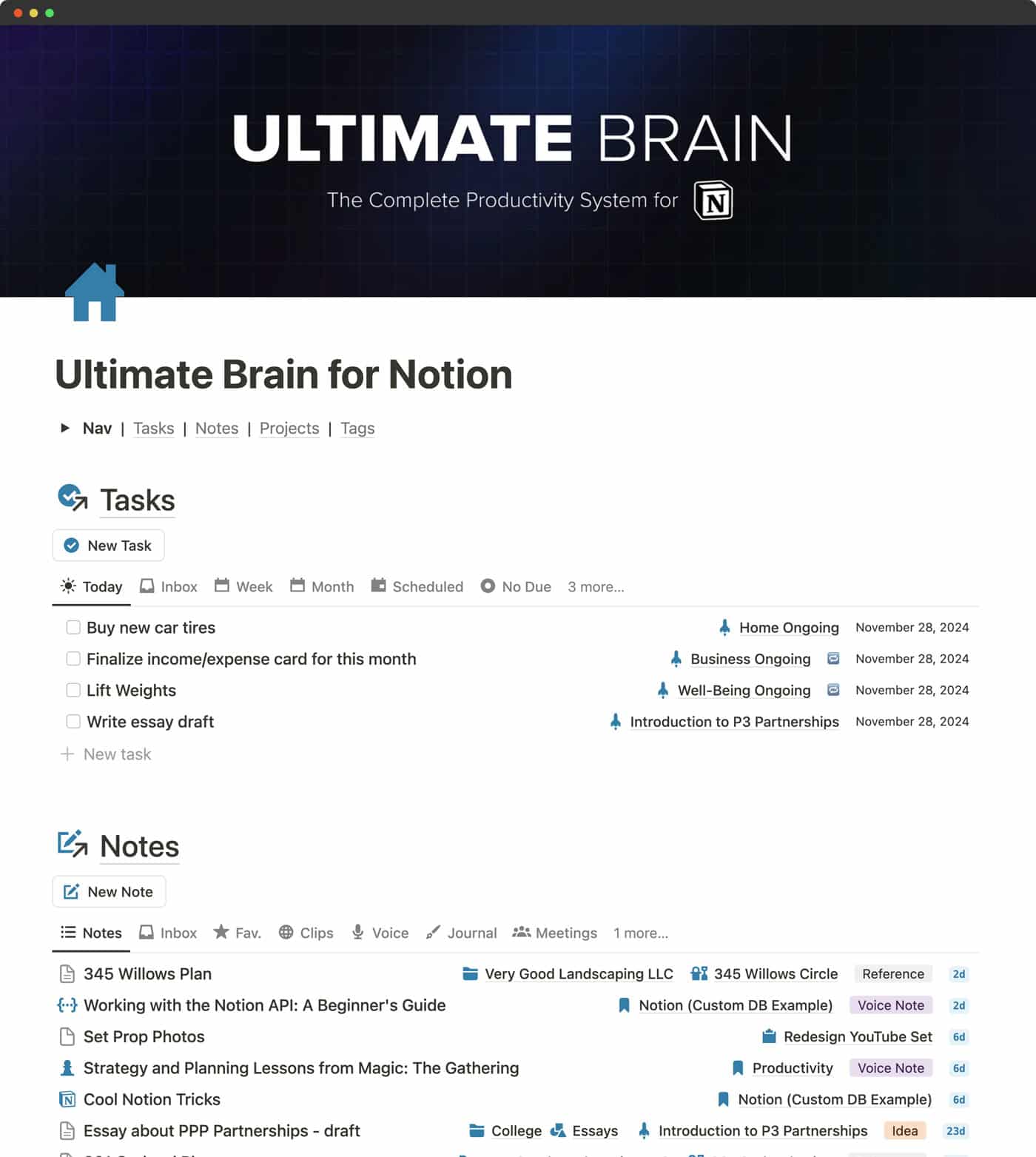Building a System That Works: My Journey to a Streamlined Digital Workspace
Building a System That Works: My Journey to a Streamlined Digital WorkspaceLast year threw everything at me at once – relocating from Europe to Korea, traveling for months, and navigating major personal milestones. All while maintaining my freelance design business. I quickly found myself drowning in endless task lists, scattered information, and mounting anxiety about what I might be forgetting. When Simple Systems Break DownBefore this upheaval, my relationship with Notion was casual. Some basic task lists, a few project notes – nothing particularly structured or connected. As life became more complex, this approach crumbled: - Information disappeared between notes - Tasks slipped through the cracks - I wasted time trying to remember where I’d stored important details The worst part wasn’t feeling disorganized – it was the constant worry that I was forgetting something important. Finding a Better WayAfter weeks of missed tasks and information chaos, I discovered Thomas Frank’s Notion content. His approach to personal knowledge management resonated immediately. I purchased his template and learned invaluable lessons: - How structured databases transform information management - The power of connecting related information - The importance of consistent task processing - Practical implementation of the PARA method (Projects, Areas, Resources, Archives)
While the template was an excellent teacher, friction points emerged over time. It sometimes felt too heavy for daily use. I caught myself spending more time maintaining the system than using it for actual work. Crafting a Personal SolutionI decided to build something tailored to my specific workflow, guided by core principles:
What emerged became my Life Hub – a Notion workspace balancing comprehensive organization with day-to-day usability. Instead of overwhelming dashboards, I focused on actionable views showing exactly what I needed in different contexts. Beyond the DesktopEven with an improved Notion system, I still faced a critical problem: much of my life happened away from my laptop. This pushed me to completely rethink my iPhone organization:
This two-pronged approach – streamlined Notion + intentional iPhone setup – transformed how I navigated daily life. Real Impact on Daily LifeThe practical benefits have been significant:
The system continues to evolve, but for the first time, I have a digital workspace that supports me rather than demanding constant maintenance. Key Lessons LearnedThis journey taught me several valuable lessons:
After refining this system for months, I turned my personal setup into a template that others might find useful. Life Hub is now available on my website, along with a lighter version (Life Hub Lite) for those wanting to explore this approach without committing to a comprehensive system. But regardless of tools or templates, I’ve come to believe that the journey toward an effective personal system is deeply individual. The principles matter more than the specific implementation. |
Tinyblocks
Discover premium Notion templates and productivity hacks for iOS/Mac.
How I Built a Professional Website in One Day (No Code Required) Last week, I decided to start my Notion consulting business. By the end of the day, I had a fully functional, professional website live on the internet. No coding experience required. The result: www.tinyblocks.net – a clean, conversion-focused landing page that represents my business exactly how I envisioned it. Here’s the exact process I used to go from idea to live website in just one day, and how you can do the same. Hero...
How I Build Notion Templates That Actually Work: A Framework for Creating Systems People Love After building 6 Notion templates over the past 6-8 months and refining my process along the way, I’ve developed a systematic approach that turns complex ideas into user-friendly templates. Whether you’re building a simple task manager or a comprehensive life management system, this framework will help you create Notion templates that actually work. The biggest mistake I see people make? They dive...
Notion Mail: My 2-Month Experience Transforming Email Management Ever feel like your inbox controls you instead of the other way around? For the past two months, I’ve been using Notion Mail as an alternative to traditional email clients, and it’s changing how I think about email management. What is Notion Mail? Notion Mail is Notion’s entry into the email management space, now accessible to all users. It integrates directly with your existing email accounts and brings Notion’s organizational...